Using the Smiths DTS mode "drive to set"
...take me back to "tech" page

The Smiths Classic Speedometer has a handy drive-to-set function that makes setting the unit up very straight forward.
Owners may set their Speedos using a GPS application on their mobile phones to give a measured mile (or kilometer) or by using a mapping source such as Google maps.
You might be very lucky and have a "measured mile" on a local road nearby.
It is also possible to use Google maps to give you an approx mile (or km) or simply drive another vehicle after zeroing the odometer until 1 mile (or km) is registered,
stop the vehicle at this point and make a note of the location
to return to later on your bike or vehicle fitted with your new Smiths speedo.
Make sure the speedo is registering a signal from either an installed sender or from a dedicated ecu signal
Prepare yourself and your vehicle as normal for highway use.
Before switching on the ignition, hold the toggle switch in the closed position, if no toggle switch is being used simply contact and hold the Brown/slate (or sometimes just Brown) wire to a negative(-) source.
Switch on the vehicle ignition
The speedo needle will sweep across
it's range and return to zero, now release the toggle switch (or the contacted wire)
The display will initially read SETPPU, press the toggle switch (or contact the wire)
again until the display reads DTS PPU, now depress the toggle
switch and hold for approx 3 secs and release, the display will show
00000.
(If the display returns to SETPPU when the engine is started
then repeat the process above until the display reads DTSPPU and
then 00000)
Ride the bike over the measured mile (or KM), at the
designated measured distance bring the bike to a halt but leave the
engine and ignition on
Depress the toggle switch (or contact the wire) for approx 3 secs
and release.
The display will read DONE and then momentarily revert to
SET PPU
You should now turn off your ignition to complete the set-up,
The Smiths Classic speedo is now calibrated for either MPH or
KMH, depending on the measured distance covered.
The Smiths digital range of speedos also provides a manual process for inputting the wheel data to calculate road speed, the instruction sheets (bottom of page) provide a full explanation
of the "PPU" programming procedure.
Press on the pictures below for an introduction to the process, the PPU setup may also be used to change the sensitivity of the speedo to verify sender operation.
sender setup and PPU function
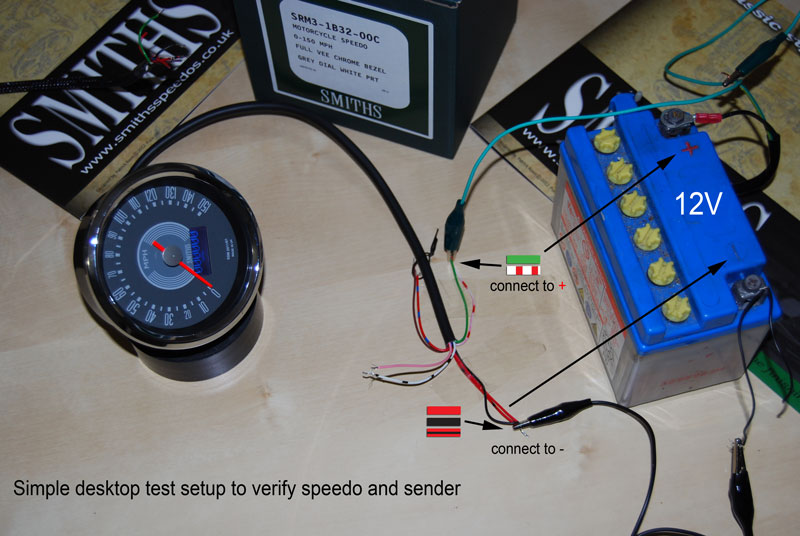
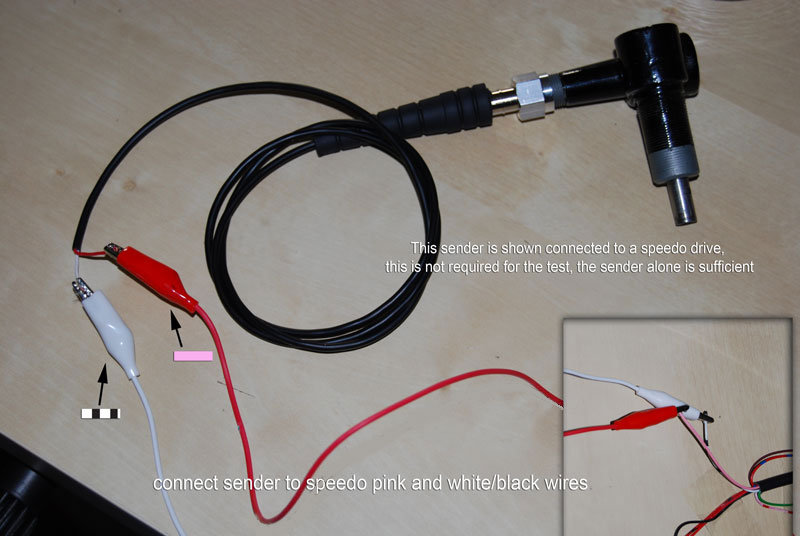
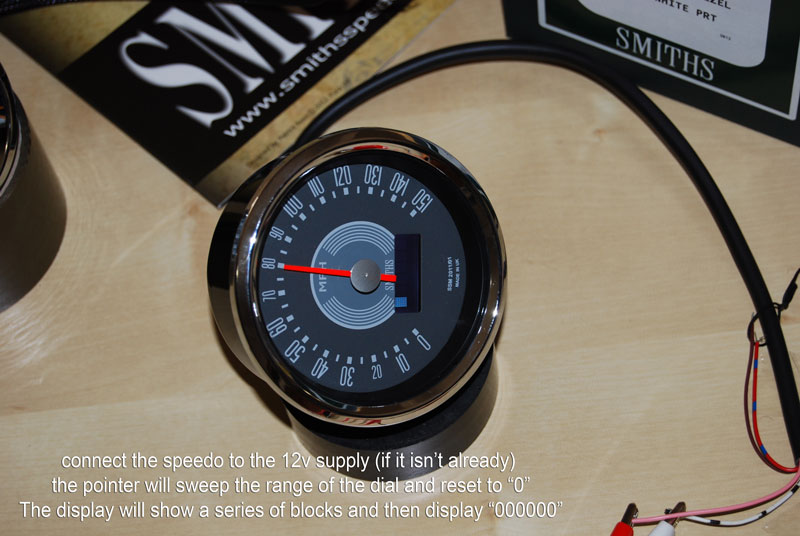
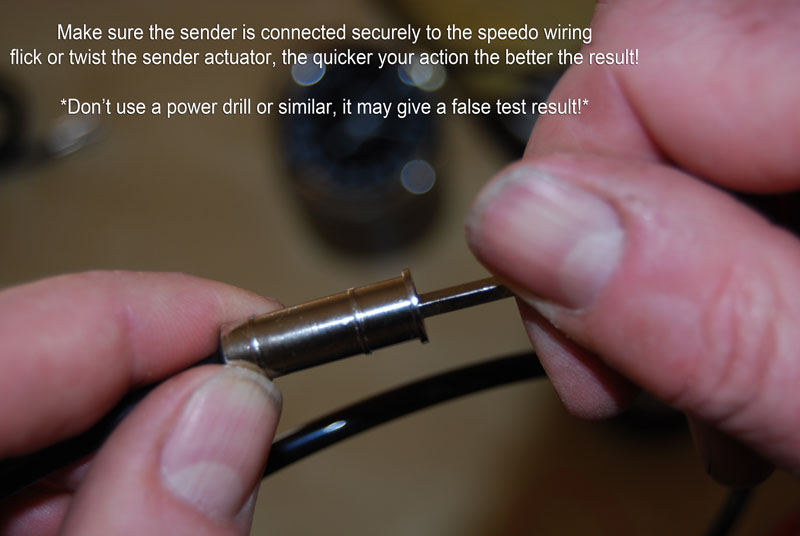
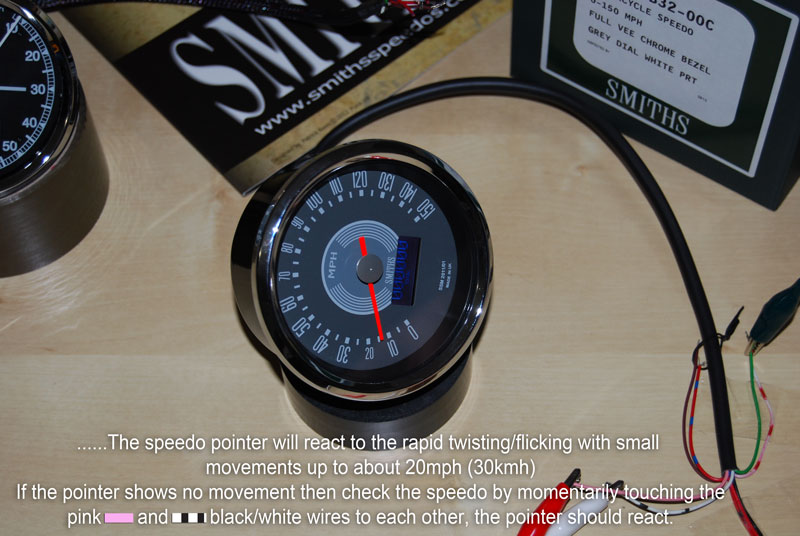
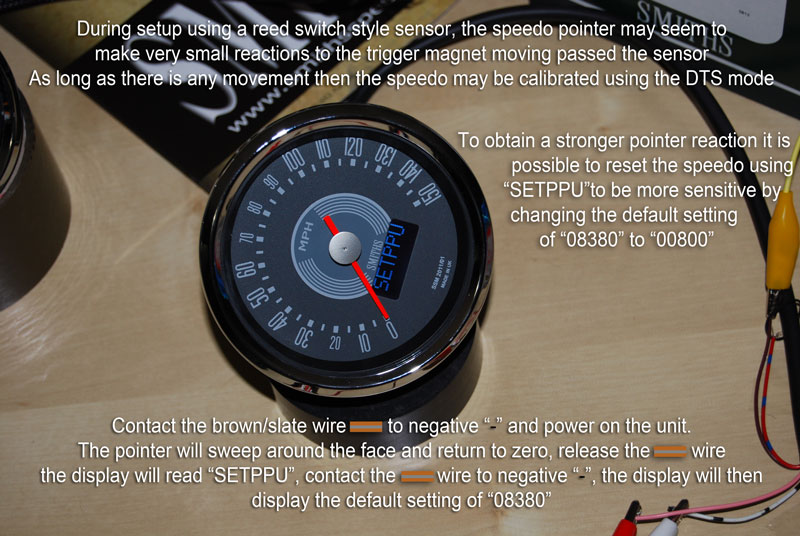
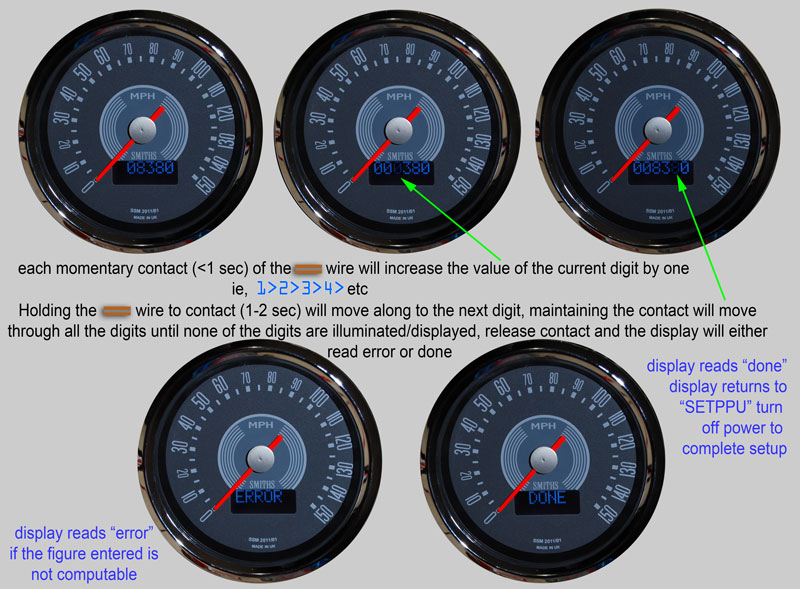
Toggle switch using the chassis as earth will not be suitable for positive earth systems, a two wire switch with a return to (-) supply side of battery should be specified
Instruction sheets & wiring diagrams


...take me back to "tech" page
*Please contact us with details of your project*
***Customers outside the EU, CONTACT US for postage charges before making an order***
EU customers please ADD the postage supplement here
click on the image to find us on facebook